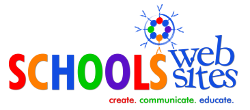
Image Cropper with Custom Dimensions
Step 1: Click "Browse" to select an image (JPG or PNG).
Step 2: Set the dimensions of the crop window.
Step 3: Drag the crop window around the image to select the area you want to crop.
Step 4: Press "Crop" to crop the selected area.
Step 5: Download the cropped image.